厂商离线消息推送(华为)
更新: 11/6/2024 字数: 0 字 时长: 0 分钟
1、消息推送
配置华为离线消息推送 华为开发者后台
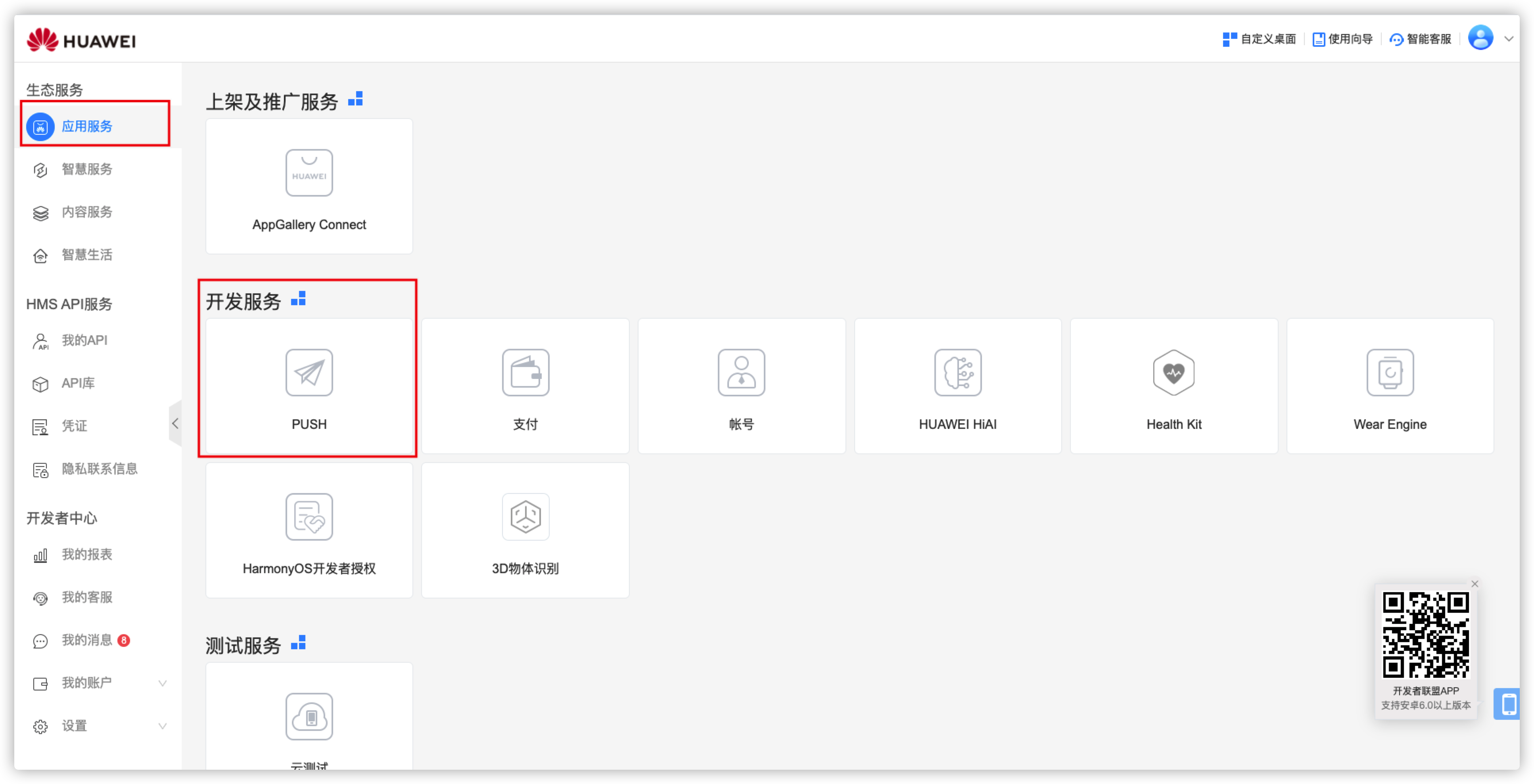
华为后台创建项目(点击上一步的PUSH)后会跳转到下方界面
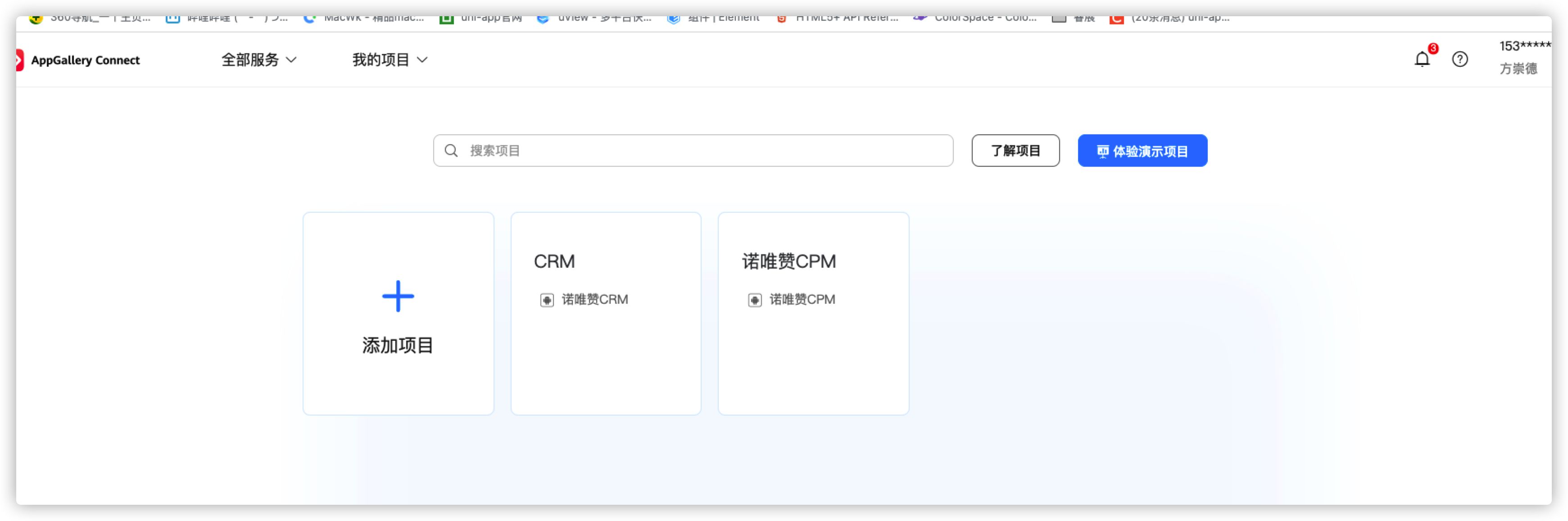
添加应用
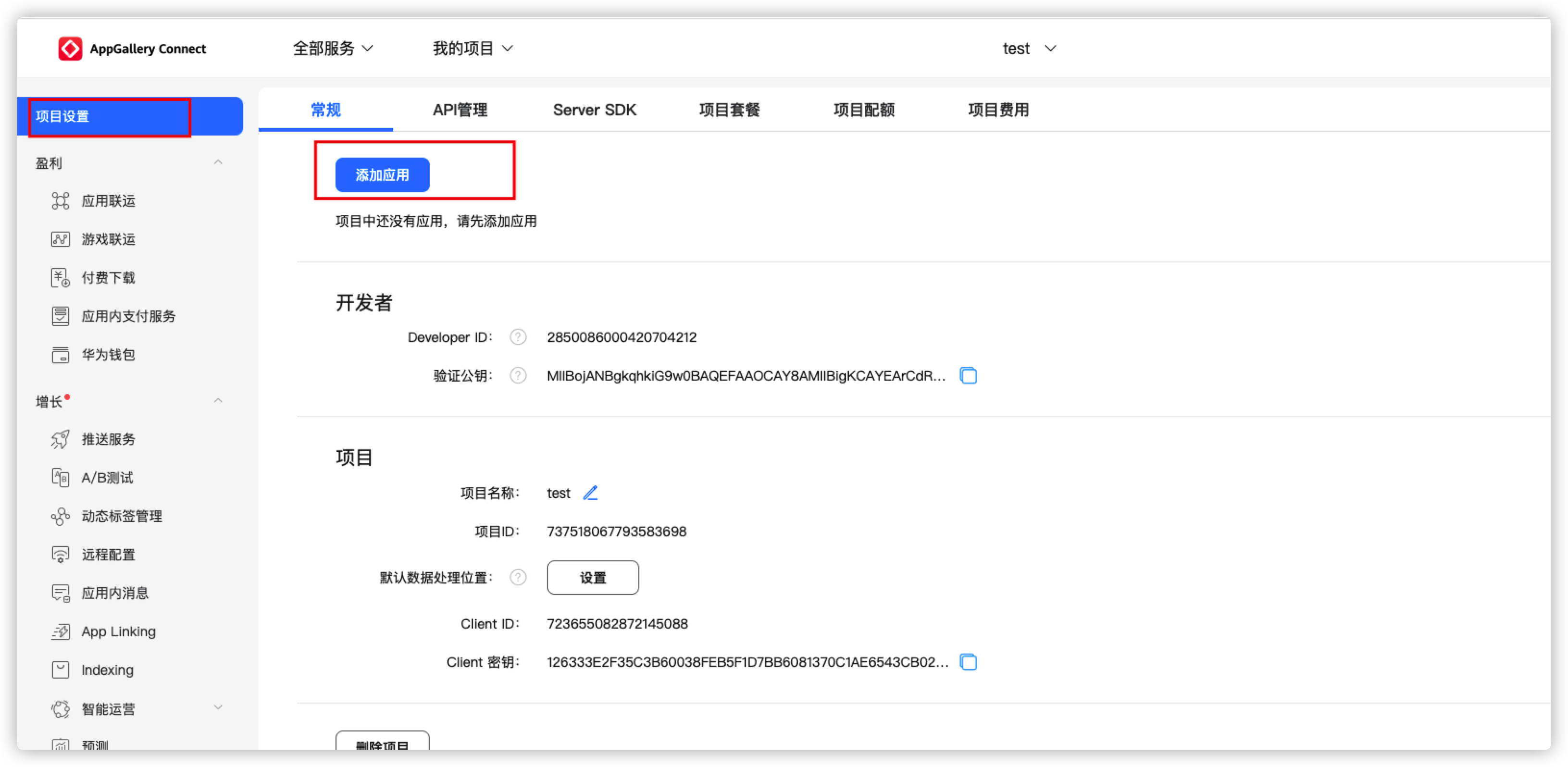
填写应用信息(填写完成,根据提示就会跳转到下图)

下载并配置以下内容
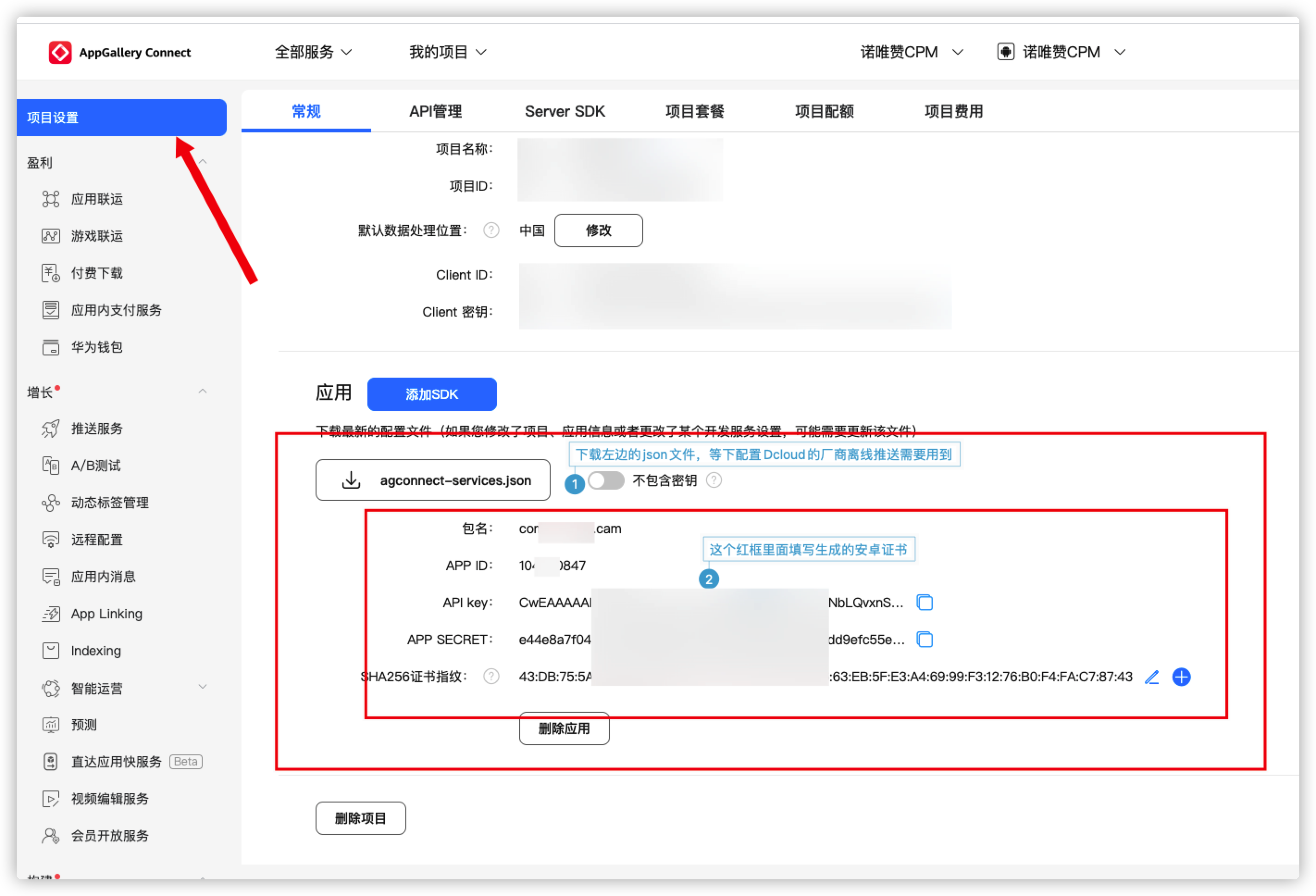
开通推送服务
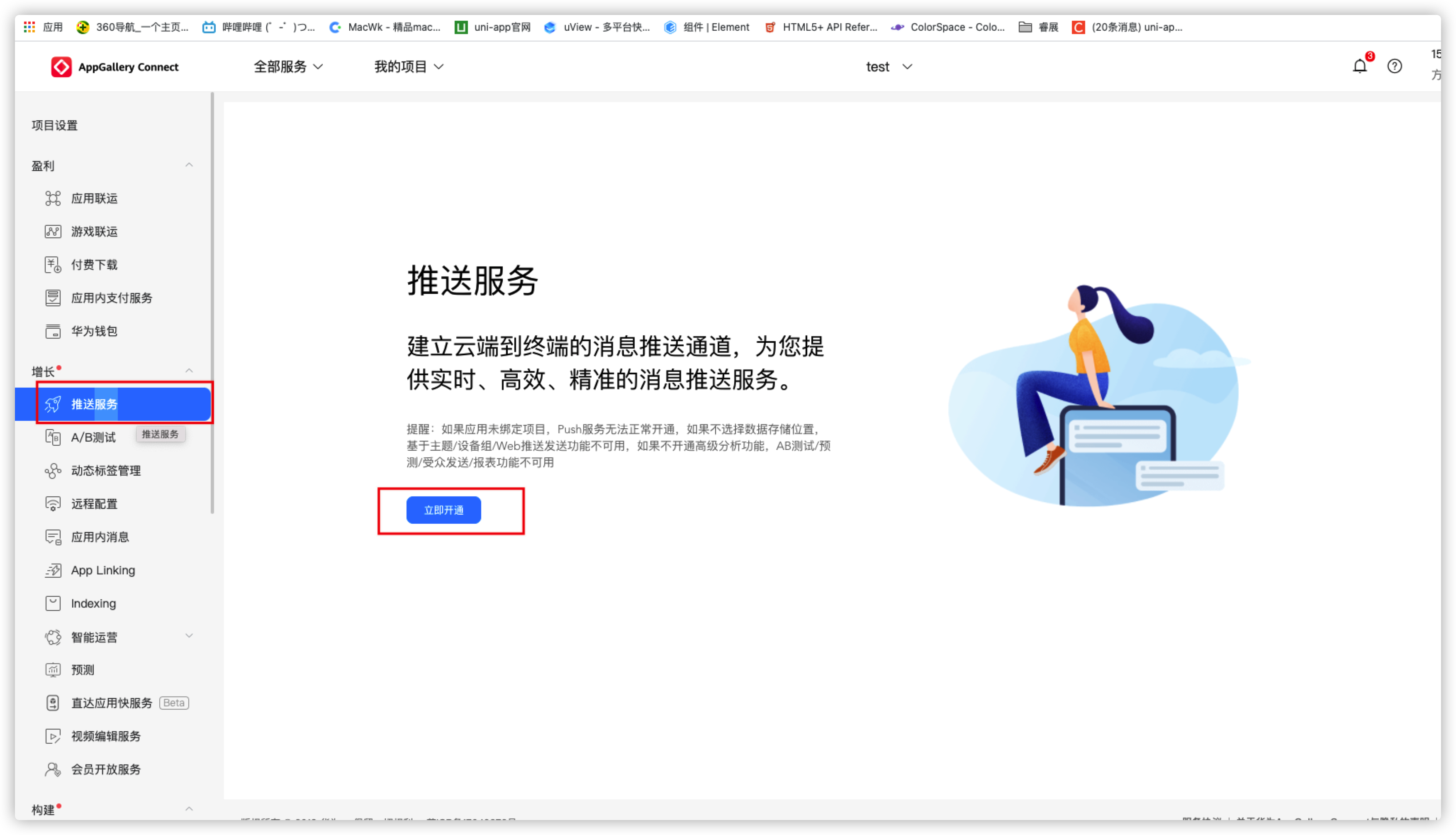
在Dcloud开发者后台配置厂商离线

java编写个推工具类
个推接口官网:https://docs.getui.com/getui/server/rest_v2/push/
使用个推推送消息,不需要开发者判定走在线推送还是离线推送,个推已经处理
xml
//在java项目中pom.xml 导入maven坐标
<dependency>
<groupId>com.getui.push</groupId>
<artifactId>restful-sdk</artifactId>
<version>1.0.0.2</version>
</dependency>1
2
3
4
5
6
2
3
4
5
6

获取个推appkey、masterSecret
进入dcloud后台选择对应的应用

java代码
java
//获取个推token
public String getToken() {
//String appKey = "gOBB8K7rED6fZSexU17K6A";
//String masterSecret = "QzF7A3pr5Q6jAJsUisgH84";
Map<String, Object> data = new HashMap<>();
long now = System.currentTimeMillis();
String sign = appKey + now + masterSecret;
data.put("sign", SecureUtil.sha256(sign));
data.put("timestamp", now);
data.put("appkey", appKey);
String result = HttpRequest.post(baseUrl + "/auth")
.body(JSON.toJSONString(data))
.execute()
.body();
return JSON.parseObject(result).getJSONObject("data").getString("token");
}
/**
* cids 多个用逗号分开
* params 包含 title,body
* 其他参数配置 参考https://docs.getui.com/getui/server/rest_v2/push/
* @param cids
* @param params
*/
public boolean sendByCid(String cids, Map<String, Object> params) {
params.put("badge_add_num", 1);
params.put("click_type", "intent");
params.put("intent", "intent:#Intent;launchFlags=0x04000000;action=android.intent.action.oppopush;component=com.vazyme.cam/io.dcloud.PandoraEntry;S.title=bigtian;end");
Map<String, Object> audienceMap = new HashMap<>();
Map<String, Object> parmasMap = new HashMap<>();
parmasMap.put("notification", params);
audienceMap.put("cid", cids.split(","));
String token = getToken();
Map<String, Object> data = new HashMap<>();
data.put("request_id", IdWorker.get32UUID());
data.put("audience", audienceMap);
data.put("push_message", parmasMap);
Map<String, Object> pushChannelMap = new HashMap<>();
Map<String, Object> upsMap = new HashMap<>();
Map<String, Object> notificationMap = new HashMap<>();
for (Map.Entry<String, Object> entry : params.entrySet()) {
notificationMap.put(entry.getKey(), entry.getValue());
}
Map<String, Object> stringObjectHashMap = new HashMap<>();
stringObjectHashMap.put("notification", notificationMap);
upsMap.put("ups", stringObjectHashMap);
pushChannelMap.put("android", upsMap);
data.put("push_channel", pushChannelMap);
String result = HttpRequest.post(baseUrl + "/push/single/cid")
.header("token", token)
.body(JSON.toJSONString(data))
.execute()
.body();
log.info("个推返回数据{}",result);
return JSON.parseObject(result).getInteger("code") == 0;
}1
2
3
4
5
6
7
8
9
10
11
12
13
14
15
16
17
18
19
20
21
22
23
24
25
26
27
28
29
30
31
32
33
34
35
36
37
38
39
40
41
42
43
44
45
46
47
48
49
50
51
52
53
54
55
56
2
3
4
5
6
7
8
9
10
11
12
13
14
15
16
17
18
19
20
21
22
23
24
25
26
27
28
29
30
31
32
33
34
35
36
37
38
39
40
41
42
43
44
45
46
47
48
49
50
51
52
53
54
55
56

